Assign modulations
In the previous chapter, "How modulations work", we saw how to assign a new modulation to a parameter. As a reminder, simply press and hold button 1–4 located below the parameter you want to modulate. This opens the modulation assignment screen and parameter options.
Modulation Assignment Screen
The modulation screen allows you to assign up to three internal or external modulations to a specific parameter on the module.
Screen Structure
The screen is divided into four tabs:
- The first three tabs MOD 1 to MOD 3: each one lets you assign a modulation to the selected parameter.
- "Settings" tab: gives access to advanced settings specific to the selected parameter.
Modulation Operation
A modulation is composed of a modulation source (Source) and an adjustable amount via a virtual attenuator (Attnv). The three modulations assigned to a parameter are summed together. Start by choosing a source from the list below:
Available Modulation Sources:
| SOURCE | Description |
| VOICE M1 to M4 <NAME> |
Modulator loaded in slots 1 to 4 of the instrument <NAME> is the name of the modulator (ADSR, LFOWT, ...) |
| VELOCITY (MIDI only) | Note velocity |
| KEYFOLLOW | Keyboard tracking based on the played note |
| MIDI AT (MIDI only) | MIDI Aftertouch control |
| MIDI MW (MIDI only) | MIDI Mod Wheel control |
| GLOBAL M1 to M4 <NAME> |
Modulator loaded in global modulator slots 1 to 4 <NAME> is the name of the modulator (ADSR, LFOWT, ...) |
| EXTERNAL CV A to L | Uses module inputs (A–F) or expander inputs (G–L) as modulation sources |
| INTERNAL NOISE | Uses internal white noise generator as modulation source |
| MACRO 1...16 | Project macros 1 to 16 |
| VOICE 1...6 OUTPUT |
Uses the voice audio output as modulation source |
| V1 to V6 M1...M4 <NAME> |
Modulator loaded in slots 1 to 4 of a specific voice (1 to 6) <NAME> is the modulator name (ADSR, LFOWT, ...) Allows cross-voice modulation |
Then adjust the modulation amount using the Attnv parameter, which ranges from -200% to +200%.
Advanced Parameters ("Settings" tab):
- Smooth: Smooths modulation to reduce clicks or noise caused by fast value changes.
- Stepped (available for certain parameters like ratios): Enables/disables value quantization, especially useful for FM operators.
- MIDI Assignment: Assign a MIDI Control Change (CC) to the parameter. Multiple parameters can be assigned to the same CC.
Shortcuts
Shortcuts to internal modulators and their slot management are available directly from this screen, to avoid deep navigation into menus.
Quick Access
While on a MOD 1 to MOD 3 tab, if the selected source is an internal modulator, click the encoder to instantly open the corresponding modulator. To return to the modulation screen, press the "Exit" button.
Selecting a New Modulator
If the selected modulation slot is empty (EMPTY), click the encoder to select and assign a modulator to that slot.
Replacing a Modulator
If you want to replace an internal modulator in an occupied slot, press and hold the encoder to swap it with another one.

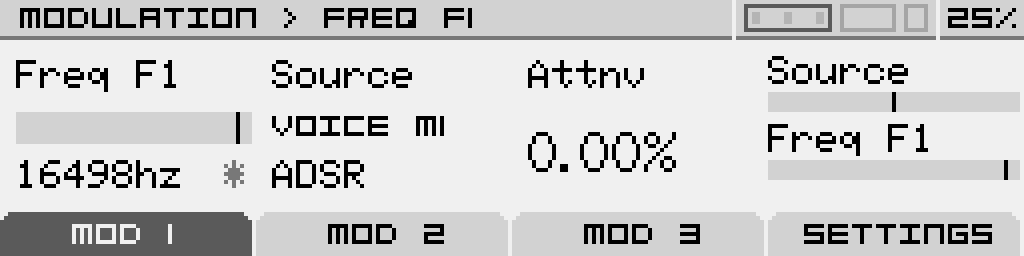
No Comments