Test mode
Functionality
The Test Mode allows you to verify the proper functioning of the hardware components of your main module and its expander. It includes tests for:
- Memory components (PSRAM)
- Audio outputs
- GATE inputs
- Endless rotary potentiometers
- CV inputs
How to activate Test Mode?
To activate Test Mode, hold the "< | ALT" button while powering on the module.
Warning: As soon as Test Mode is activated, a 440 Hz sine wave signal will be emitted simultaneously on all four audio outputs (1/2/3/4). This helps detect potential audio output malfunctions.
Details of the different tests
PSRAM
• Checks the amount of detected memory.
• The expected values are "PSRAM Size: 16MB" and "PSRAM Frequency: 132.9MHz".
• If less than 16MB is detected, this indicates an issue with one of the PSRAM components.
POTS (Potentiometers)
• Allows you to test the functionality of the endless rotary potentiometers. • As you rotate each of the four endless potentiometers, you should see the bar gradually move left or right.
GATE/MIDI
• Verifies the GATE inputs of the main module (1-4) and the expander (5-6).
• A ‘*’ symbol appears next to the input name when a voltage is detected.
• "Last MIDI Message" displays the last received MIDI message (if the MIDI expander is connected).
• If no MIDI message is displayed, this indicates an issue with the MIDI input.
CV
• Displays the real-time value of the CV inputs, ranging from 0 to 4095:
• 0 = -5V
• 2047 ≈ 0V
• 4095 = +5V
The displayed values are raw readings received from the ADC (Analog to Digital Converter) without calibration or smoothing. It is normal to see some fluctuations in the values and for the center value at 0V to not be exactly 2047. It may vary by +/- 20 values. This deviation is corrected during the calibration process.



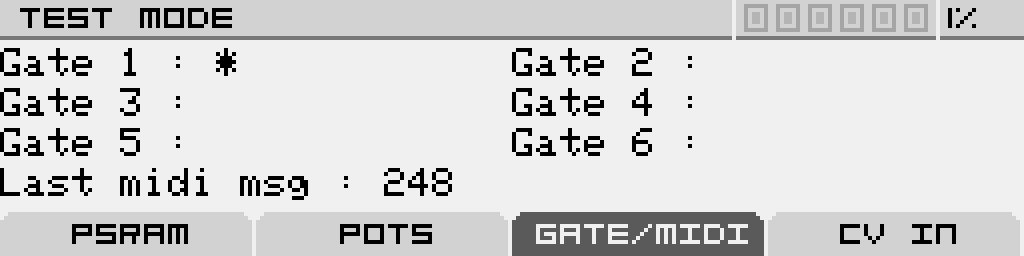
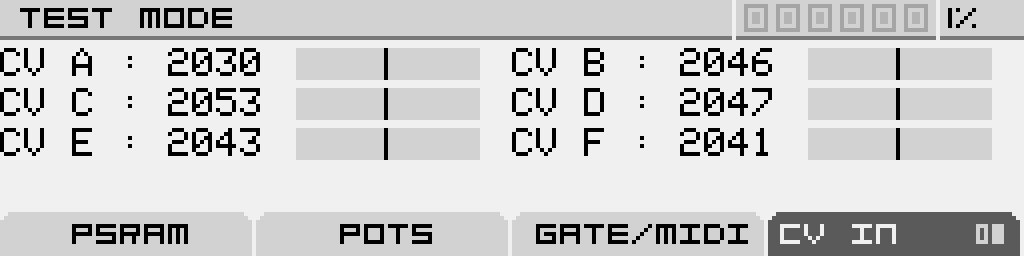
No Comments