Voice control (Instrument control)
Functionality
The "Instrument Control" section manages how instrument voices are controlled. Each instrument can have between 1 and 6 voices, set in a fixed manner (the number of allocated voices is defined from the project’s main page).
Antigone allows instrument control either through CV/Gate inputs or via MIDI if the MIDI expander is connected.
Each instrument can be configured to operate in one of the following modes: Mono, Legato, Unison, Unison Legato, or Polyphonic.
Note: Instrument control parameters are not saved within instrument presets.
Since voice allocation is fixed to ensure usability and predictability in a modular environment, these settings are stored at the project level.
Accessing the voice controller
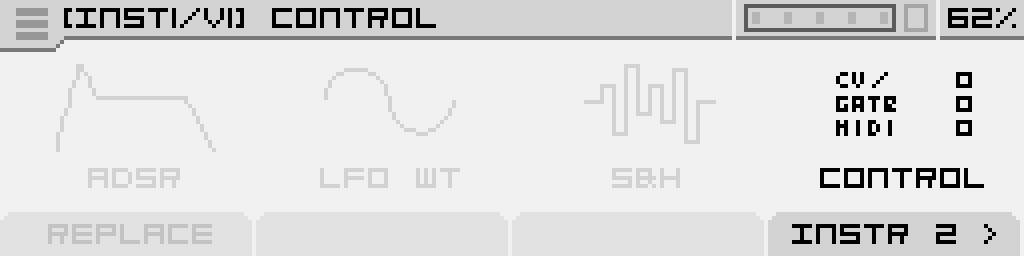
From the "PROJECT" main screen, select an instrument by clicking the encoder, then navigate to the "CONTROL" module on the far right. Click again to enter the "INSTR. CONTROL" screen.
Configuration Page
| Name | Function |
| Control | Defines how the instrument is controlled:
|
| Mode | The mode depends on the number of voices in the instrument.
|
| Spread & Drift (available for instruments with 2 or more voices) |
Spread: In Unison mode, this parameter controls the amount of detuning between voices. Drift: In Poly mode, this simulates analog-style detuning between voices, adding warmth and character to the sound. |
| Glide | Enables a portamento effect (smooth pitch transition between notes). When set to 0.0%, this effect is completely disabled. |
Configuring an Instrument in MIDI
To control an instrument via MIDI, first set the "Control" parameter to "MIDI".
Then, go to the "MIDI" tab to select the MIDI channel used to control this instrument. A single MIDI channel can be used to control multiple instruments simultaneously.
The "Pitchbend" parameter defines the maximum pitch bend range in semitones.
Configuring an Instrument in CV/Gate
To control an instrument via CV/Gate, set the "Control" parameter to "CV/Gate".
Reminder: Antigone’s CV inputs are calibrated for the standard 1V/octave.
The following example shows a polyphonic instrument with 3 voices, controlled by CV inputs A, B, and C.
CV inputs A-F belong to the main module, while inputs G-L belong to the expander.
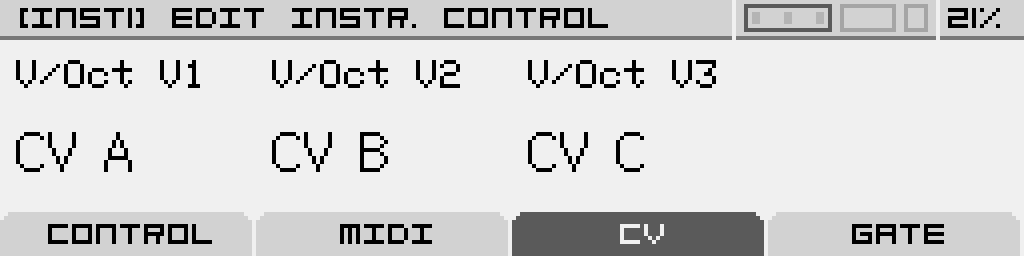
To configure which GATE inputs trigger envelopes (and other events) for each voice, go to the "GATE" tab and select the desired GATE inputs.
GATE inputs 1-4 belong to the main module, while inputs 5 and 6 belong to the expander.

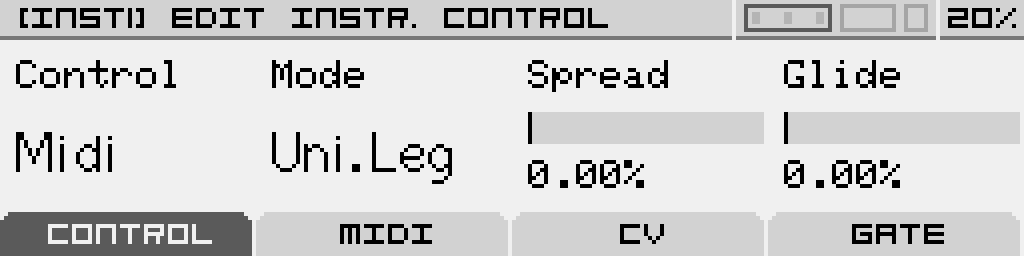
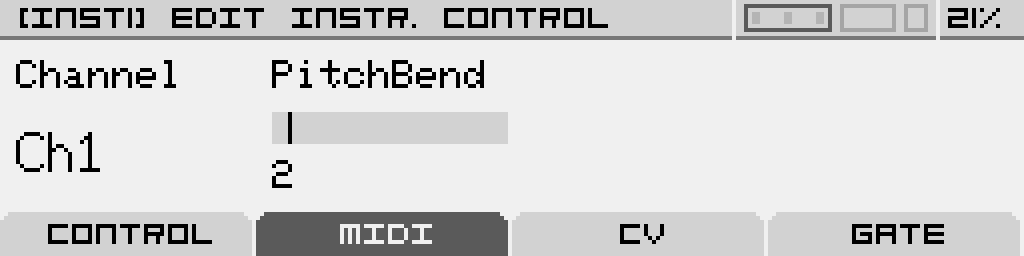

No Comments