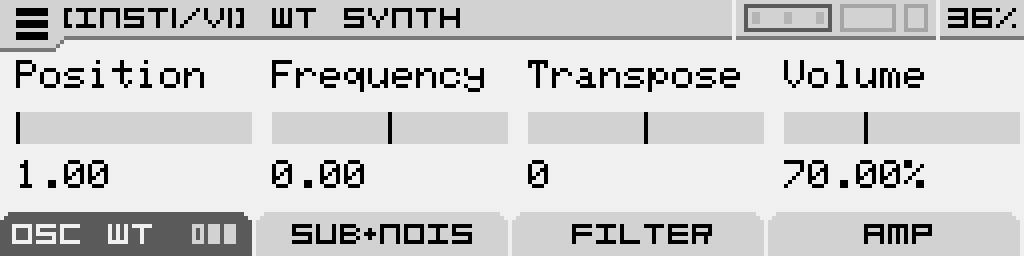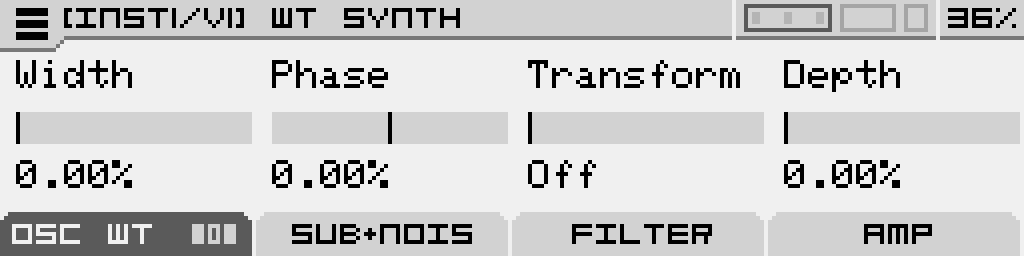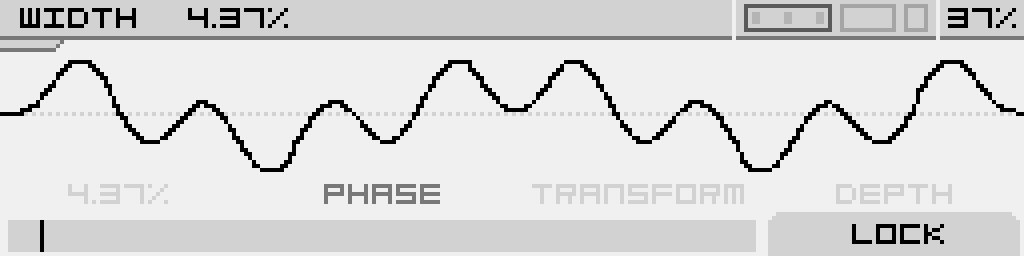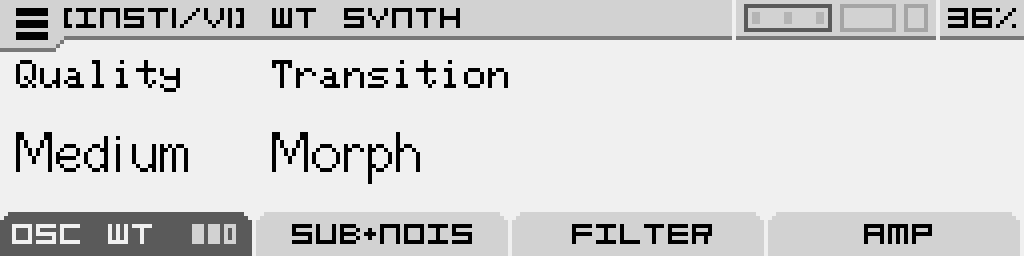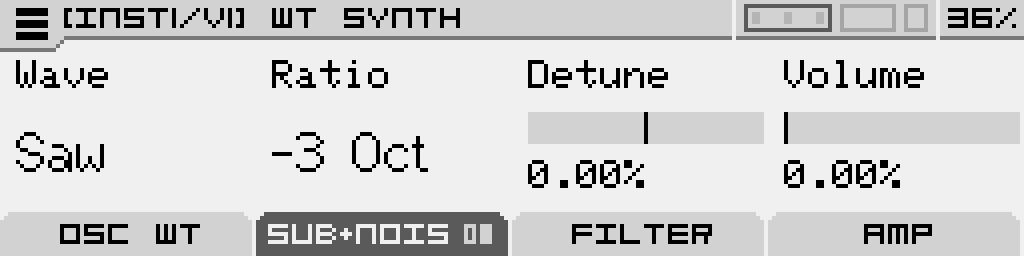Wavetable Synth (WIP)
General information
This Machine features a wavetable oscillator with additional wave transformation capabilities, a sub oscillator and noise generator.
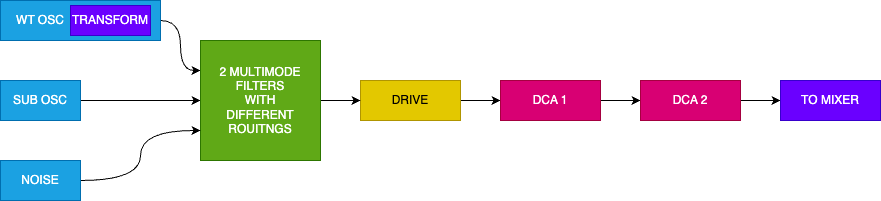
The oscillator, Sub and Noise go into a Filter section,then a Drive section and finally an Amp section before going to the Mixer. Go to the respective sections of the manual for more informations on the Filter and Amp Sections.
Main screen of the wavetable synth
When opening the Wavetable Synth Machine you will land on page 1 of tab 1. Use the first 2 tabs to configure the wavetable oscillator and the sub oscillator + noise generator.
Use Tab 3 to configure the Filter section and Tab 4 to configure the Amp section.
The wavetable oscillator tab (Tab 1) has 3 pages containing different controls. When a Tab header displays small bar icons, click its corresponding button underneath to jump between its pages.
On any Tab in the Wavetable Synth Machine, the encoder is used to select wavetables in the current folder. Click the encoder, then "Load wavetable" to load other wavetable folders.
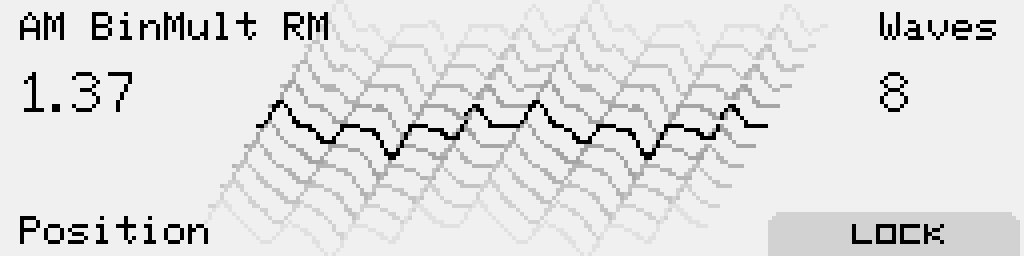
When turning the encoder (or the Position knob), a dedicated display will pop-up, showing the name of the wavetable, the position you're in, the number of waves in the wavetable and a wave display. This screen will stick for a couple of seconds, but you can lock it it if you press button 4, labeled "Lock". Use knobs 2 and 3 will adjust the X and Y axis of the wave display to your liking.
Wavetable Oscillator tab
There are 65 factory wavetables, licensed with Galbanum (https://www.galbanum.com/) derived from their "Architecture Waveform 2010" library. These wavetables are 16-bits, 2048 samples per wave (in the ANTIGONE_2048 folder or 256 samples per wave in ANTIGONE_256 folder)
Note that using 2048 samples wavetables are more CPU intensive than 256 sample wavetable. The sonic differences are negligible especially with the antialiasing enabled (Quality parameter)
680 free to use wavetable from WaveEdit Online https://waveeditonline.com/ (released under the CC0 1.0 Universal Public Domain Dedication) are pre-loaded on the SD Card.
You can also load custom wavetables using the SD card, you are only limited by the size of the SD Card. The oscillator will read 32/24/16 bits wavetables but play them in 16-bits. It will function with 2048, 1024, 512, 265 and 128 samples wavetables.
User wavetable have to be put in folders, anywhere on the SD card. You can't mix different sample formats within a folder, and the folder name has to end with "_XXX", with XXX being the sample format of the waves in the folder. For example "MyCustomWavetables_1024" if the wavetables are in the 1024 samples-per-wave format.
The excellent wavetable editor from Synthesis Technology can be used to edit all theses 256 samples wavetables : https://synthtech.com/waveedit/
The wavetable oscillator tab has 3 pages.
Page 1:
| Position | Frequency | Transpose |
Volume |
|
Navigate the wavetable. Modulate for classic wavetable morph sounds. |
Fine-tune the oscillator. This can be also used to detune the oscillator from the sub oscillator for chorusing or dissonance effects | Tune the oscillator in semitone increments | Set the amplitude at which the oscillator is sent into the Filter Section. 100% is unity gain, beyond that the output is amplified, useful for driving the Filter or Amp sections or even overdriving the final DAC. |
When you adjust a parameter on page 2, a wave display is briefly shown to reflect the changes on the output wave. Click Button 4 while the wave display is shown to lock it on. Click Button 4 again to unlock the display.
| Width | Phase | Transform |
Depth |
| Reduces the width of the waveform, without changing its pitch, by windowing it between blank spaces. It will affect the harmonics of the wave. | Change the starting point of the waveform. When using Width, it will scroll which segment of the wave is heard | Select one of the 6 wave-altering effects. See below for a reference of those. | Control the selected Transform effect |
Oscillator Transform effects reference :
| Off |
Sync |
Sync Window | Asymmetry +/- |
| The Transform effect is inactive | Simulates a sync effect. Depth will change the tuning of the master oscillator, the result is phase distortion. | Same as Sync but there is a "fade-in/fade-out" effect on the edges of the waveform in order to smooth out artifacts | Classic Phase Distortion. Depth is at 0% at noon, and turning it clockwise or counter-clockwise will distort the phase in either direction. |
| Sine | Decimator | Folder | - |
| Phase distortion, but with a sine function instead of a linear function. | A bit-reducer effect. Turn Depth clockwise to reduce, down to 2bits, with an audio crossfading between the bit-rates. | A Chebyshev wavefolder | - |
Page 3 of the Wavetable Oscillator tab contains general settings regarding the wavetable generation:
| Quality | Transition | - |
- |
|
The amount of oversampling while reading the wavetable. Draft means no oversampling, resulting in aliasing on complex waves but low CPU usage. Medium is x2 oversampling |
Select between classic wave interpolation or discrete change from one wave to another (no morph) | - | - |
Sub + Noise tab
A sub oscillator with extra features and a simple noise generator.
The Sub+Noise tab has 2 pages
Page 1:
| Wave | Ratio | Detune | Volume |
| Select the sub oscillator's waveform between Saw, Square, Triangle, and Sine | Select the Octave at which the sub oscillator will play, in relation to the tuning of the wavetable oscillator. From -3 to +3 octaves, in 1 octave increments, with the additional intermediate settings of -1/2 octave, +1/2 octave and +1,5 octave to form perfect fifth intervals (power chords) with the main oscillator. |
Detune the sub oscillator from the main oscillator for chorusing or dissonance effects | Set the amplitude at which the sub oscillator is sent into the Filter Section |
Page 2:
| Noise | - | - | - |
| Set the amplitude at which the |
- | - | - |