How modulations work ?
General Information
Antigone features a highly flexible modulation system:
- Almost all parameters of machines, modulators, mixer, scale quantizer, etc., are modulatable.
- All modulation sources are buffered and sample-accurate.
- They operate at the same frequency as the audio engine (48 kHz).
- Modulation sources can be internal or external to the module.
- Each parameter can have up to 3 simultaneous modulations + 1 absolute MIDI Control Change assignment (expander MIDI required).
- All active modulations have an independent smooth parameter that allows for value smoothing (slew limiter), preventing instabilities from an incoming modulation or unwanted "plops" from an envelope, for example.
- The modulation system operates in floating point for optimal sound quality and precision.
Modulation Flow Diagram
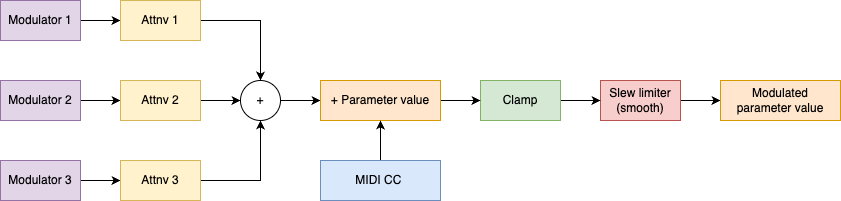
The diagram below illustrates how a modulation affects a given parameter. Three modulation sources are combined at different intensities using a virtual attenuverter. Then, they are limited (Clamp) to stay within the parameter limits. Finally, the resulting modulation is smoothed (Smooth).
MIDI CC is not considered a modulation source itself, as it has an absolute effect on the parameter value.
Modulation Representation
As previously mentioned in the documentation, each screen is divided into four sections corresponding to the four parameters controlled by the four infinite rotary encoders below them.
A (*) symbol under the parameter "Freq F1" indicates that one or more modulations are active on this parameter.
The horizontal gauge represents the parameter range: the left side shows the minimum value, while the right side shows the maximum value. The black marker within the gauge represents the unmodulated value of the parameter, which is set by the rotary encoder or via MIDI CC (expander required). The highlighted area extending from the black marker represents the modulated value, which is the actual value applied to the parameter.
When using a polyphonic instrument, the displayed modulation will always correspond to the first note played (if multiple notes are active at the same time).
How to Add a Modulation to a Parameter?
Adding a modulation to a parameter is very simple: just hold down Button 1 to 4 located under the parameter you want to modulate. This will open the screen that allows you to configure all modulations for the selected parameter.
Visit the page "MODULATION ASSIGNMENT" for more details.
How to Find the List of Active Modulations?
To view the list of active modulations, go to the "MOD MATRIX" screen.

