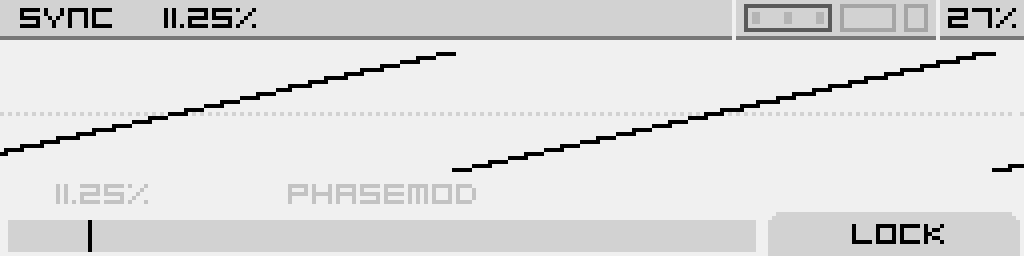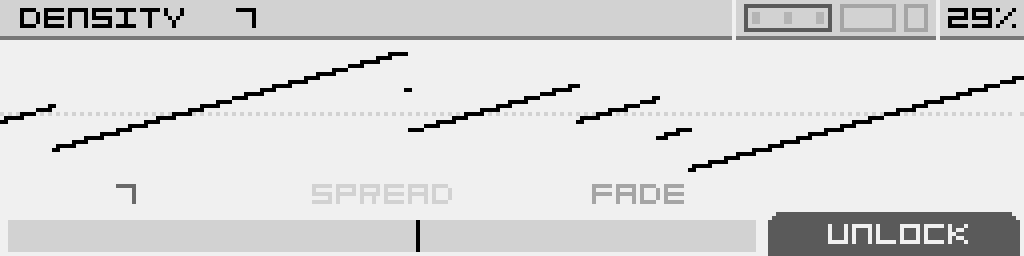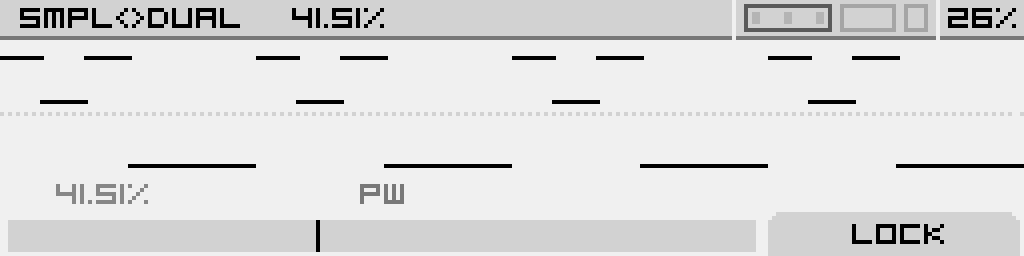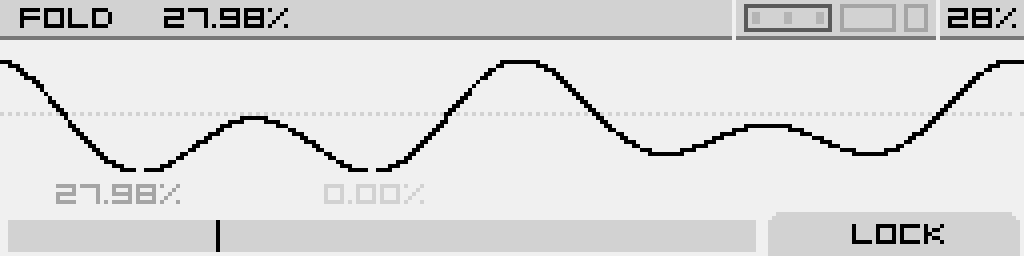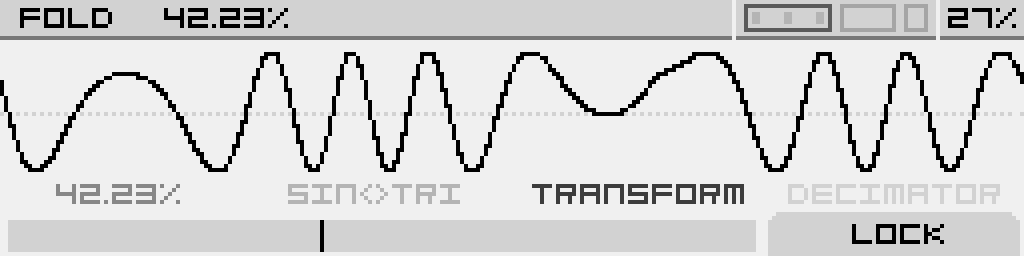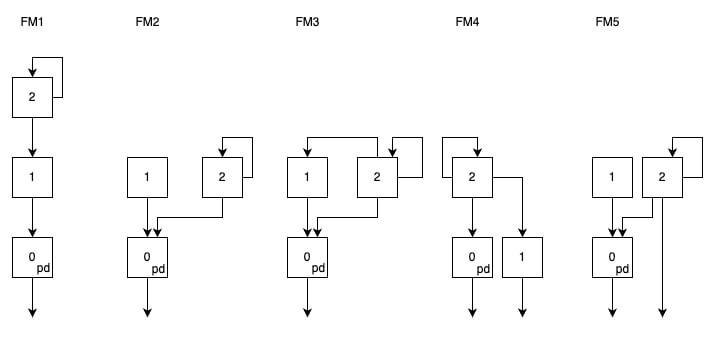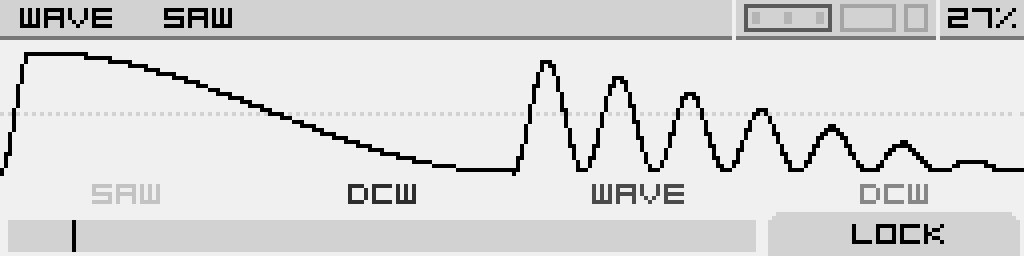Algorithmic Synth
General information
This Machine features 2 identical oscillators with 1216 modelsdifferent (thealgorithms number has changed with v1.1.3) toto choose from. Each oscillator can be tuned, transposed and have its own model.algorithm (model).
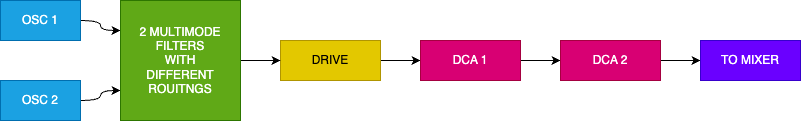
The oscillators go into a Filter section, then a Drive section and finally an Amp section before going to the Mixer.
Main screen of the algorithmic synth
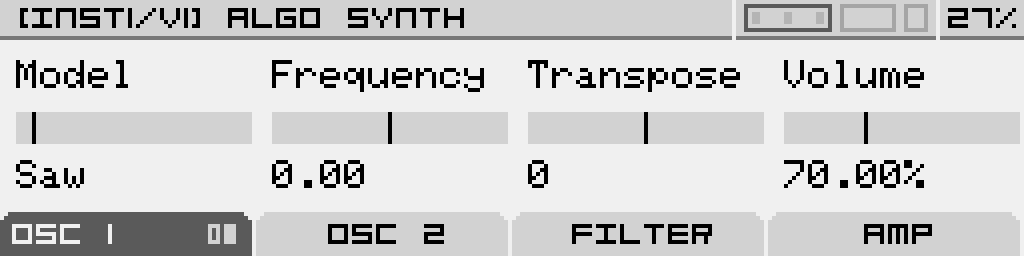
When opening the Algorithmic Synth Machine you will land on page 1 of tab 1. Use the first 2 tabs to configure oscillator 1 and 2 respectively. Use Tab 3 to configure the Filter section and Tab 4 to configure the Amp section.
The oscillator tabs (Tab 1 and Tab 2) will have a number of pages containing different controls depending on the selected model. When a Tab header displays small bar icons, click its corresponding button underneath to jump between its pages.
When you adjust a parameter on one the pages, a wave display is briefly shown to reflect the changes on the output wave. Click Button 4 while the wave display is shown to lock it on. Click Button 4 again to unlock the display.
The first page of an oscillator tab is always the same:
| Model |
Frequency |
Transpose |
Volume |
| Select the synthesis type used in the oscillator |
Fine-tune the oscillator. This can be used to achieve beating-effects by having th two oscillators slightly out of tune with each other |
Tune the oscillator by one semitone increments. This can be used to have the Machine play a paraphonic interval, or use one oscillator as a sub |
Adjust the volume at which the oscillator is sent down the signal path (to the Filter section, or directly the the Amp section if all filters are turned off). 100% is unity gain, but it can go up to 200% if you can to overdrive the Filters, Amps or even the final DAC. |
Saw model
A saw wave with SyncVirtual sync capabilities.
The oscillator tabs have 2 pages. Page 1 is the same as mentioned earlier.
Page 2:
| Sync |
PhaseMod |
- |
- |
| Above 0%, the saw wave is synced to a master oscillator. This adjusts the frequency of the slave oscillator you're hearing. Modulate for classic sync sounds | Above 0%, the saw wave's phase is modulated by another oscillator tuned at 0.75 times the frequency of the Saw. Increasing the parameter augments the modulation depth |
- | - |
SuperSaw model
A swarm of detuned saw waves.
The oscillator tabs have 2 pages. Page 1 is the same as mentioned earlier.
Page 2:
| Density |
Spread |
Fade |
- |
| Choose the number of saw waves in the swarm, up to 12 |
Adjust the amount of detuning between the waves |
Apply a volume fade on the most detuned saw waves to make the output less chaotic |
- |
Square model
A Square wave with PWM capabilities.
The oscillator tabs have 2 pages. Page 1 is the same as mentioned earlier.
Page 2:
| Simple<>Dual |
PW |
- | - |
| Add harmonics by dividing the positive part of the pulse in three pulse segments |
Adjust the pulse-width of the output wave. Modulate for classic PWM sounds |
- | - |
Fold1 model
A sine wave is folded using the Chebyshev method
The oscillator tabs have 2 pages. Page 1 is the same as mentioned earlier.
Page 2:
| Fold |
Decimator |
- | - |
| Increase the number of folds in the wave to add harmonics. |
Reduces the bit rate to add harmonics |
- | - |
Fold2 model
Two different out-of-phase waves are folded using the sinusoidal fold method
The oscillator tabs have 2 pages. Page 1 is the same as mentioned earlier.
Page 2:
| Fold |
Sine<>Triangle |
Transform |
Decimator |
| Increase the number of folds in the wave to add harmonics. | Crossfade between a sine and a triangle wave, which are out-of-phase with each other |
Adjust the phase of the sine and skew the triangle |
Reduces the bit rate to add harmonics |
FM1 to FM8 model
A 3-op cascading4-Ops FM algorithm.algorithms.
You will find a diagram of the different FM algorithms at the end of this section.
Each algorithm has its own configuration, but it shares some common features :
- There is always 2 outputs from different operators (A/B), you can mix these 2 outputs
- All operators are sine oscillators, but the operator 1 has a phase distortion to twist the sine, this allows you to add more harmonics / harshness to the sound
- Each algorithm has 4 different modulation mode : TZFM Linear 1, TZFM Linear 2, Linear, Exponential.
- You can adjust the ratio / depth of each operator
- There is no integrated enveloppes on operators, but you can modulate every parameters with internal or external enveloppes (or other modulations)
The oscillator tabs have 2 pages. Page 1 is the same as mentioned earlier.
Page 2:
| Depth Op1 |
Ratio Op1 |
Depth Op2 | Ratio Op2 |
| Amount at which Operator 1 modulates the Carrier frequency |
Adjust Operator 1 frequency, in multiples of the Carrier frequency |
Amount at which Operator 2 modulates the frequency of Operator 1 |
Adjust Operator 2 frequency, in multiples of the Carrier frequency |
Page 3:
| Offset Op1 | Offset Op2 | Feedback |
PhaseDist |
| Detune Operator 1 frequency ratio in small increments. Useful for inharmonic timbres and beating effects. |
Detune Operator 2 frequency ratio in small increments. Useful for inharmonic timbres and beating effects. | Amount at which Operator 2 modulates it own frequency | Alter the shape of the Carrier sinewave. Below 50% it expands the duration of the negative part of the cycle and shrinks the positive part, above 50% it expands the positive part and shrinks the negative part. |
FM2FM model
Algorithms
A 3-op parallel FM algorithm.You will find a diagram of the different FM algorithms at the end of this section.The oscillator tabs have 2 pages. Page 1 is the same as mentioned earlier.Page 2:
Page 3:
FM3 model
A 3-op FM algorithm with Operator 2 modulating both Operator 1 and the Carrier.You will find a diagram of the different FM algorithms at the end of this section.The oscillator tabs have 3 pages. Page 1 is the same as mentioned earlier.Page 2:
Page 3:
FM4 model
A 3-op FM algorithm with Operator 2 modulating both Operator 1 and the Carrier, and Operator 1 also audible as a Carrier.You will find a diagram of the different FM algorithms at the end of this section.The oscillator tabs have 3 pages. Page 1 is the same as mentioned earlier.Page 2:
Page 3:
FM5 model
A 3-op parallel FM algorithm with Operator 2 also audible as a Carrier.You will find a diagram of the different FM algorithms at the end of this section.The oscillator tabs have 3 pages. Page 1 is the same as mentioned earlier.Page 2:
Page 3:
FM algorithms reference diagram
Ringmod model
Two Ring Modulation algorithms where one oscillator's frequency is a multiple of the other one.
Algorithm A is a Saturated Ring Modulation and algorithm B is more like a Diode-Based Ring Modulation.
The oscillator tabs have 2 pages. Page 1 is the same as mentioned earlier.
Page 2:
| Ratio |
Strength |
Twist |
Timbre |
| Select the modulator frequency, being a multiple of the carrier frequency. |
Non-linear gain of both the carrier and modulator signals |
Distort the phase of the modulator oscillator |
Morph from algorithm A to algorithm B |
CZ model
A phase modulation and wave windowing algorithm inspired by the Casio CZ series.
The oscillator tabs have 2 pages. Page 1 is the same as mentioned earlier.
Page 2:
| Wave |
DCW |
Wave |
DCW |
| Select a target wave. If the second Wave parameter is not OFF, then this one will select a target wave for every odd cycle of the main sine. | Simulates a filter sweep by using a different phase modulation on each wave (combined with windowing on the Reso1, 2 and3 waves). At 0% only the main sine is heard, and at 100% only the target wave is heard. |
Select a target wave for every even cycle of the main sine. |
Simulates a filter sweep by using a different phase modulation on each wave (combined with windowing on the Reso1, 2 and3 waves). At 0% only the main sine is heard, and at 100% only the target wave is heard. |